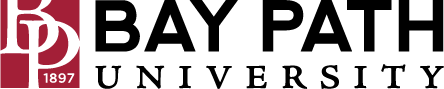Adding Funds to Your Account for Printing
Need Additional Help? If you need further assistance after reading this article, please contact the IT helpdesk via email at techsupport@baypath.edu or by phone at (413)565-1487.
Visit wildcat.baypath.edu
Click Student/Staff Login and login with your Bay Path username and password
Click Make a Deposit
Select Wildcat Printing as your account
Select an amount to deposit
Enter your email for a receipt
Select if you wish to save the payment info for future payments or if you wish to enable automatic payments
Click Continue to Payment
9. Enter your credit card and billing information and check the Terms and Conditions agreement box then click Submit
10. Funds will be added to your account within a few minutes