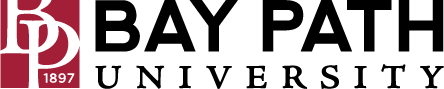How to Change Your Password in Jenzabar
You will want to change your Jenzabar password from the default. These instructions will walk you through this process.
If anything is unclear or confusing in this article, please contact the A&IT Helpdesk via email at techsupport@baypath.edu or via phone at (413)565-1487.
If you do not have Jenzabar access already, please submit a ticket. To log into Jenzabar using Citrix, view these instructions.
Log into Jenzabar.
Navigate to Tools> Change User Password.
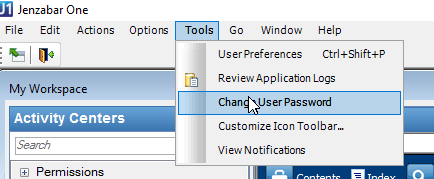
Enter your current password. Enter and confirm your new password and press OK.
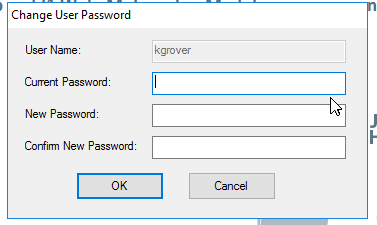
Your Jenzabar password is a different password than your Bay Path account. If you have forgotten your Jenzabar password, please submit a ticket.