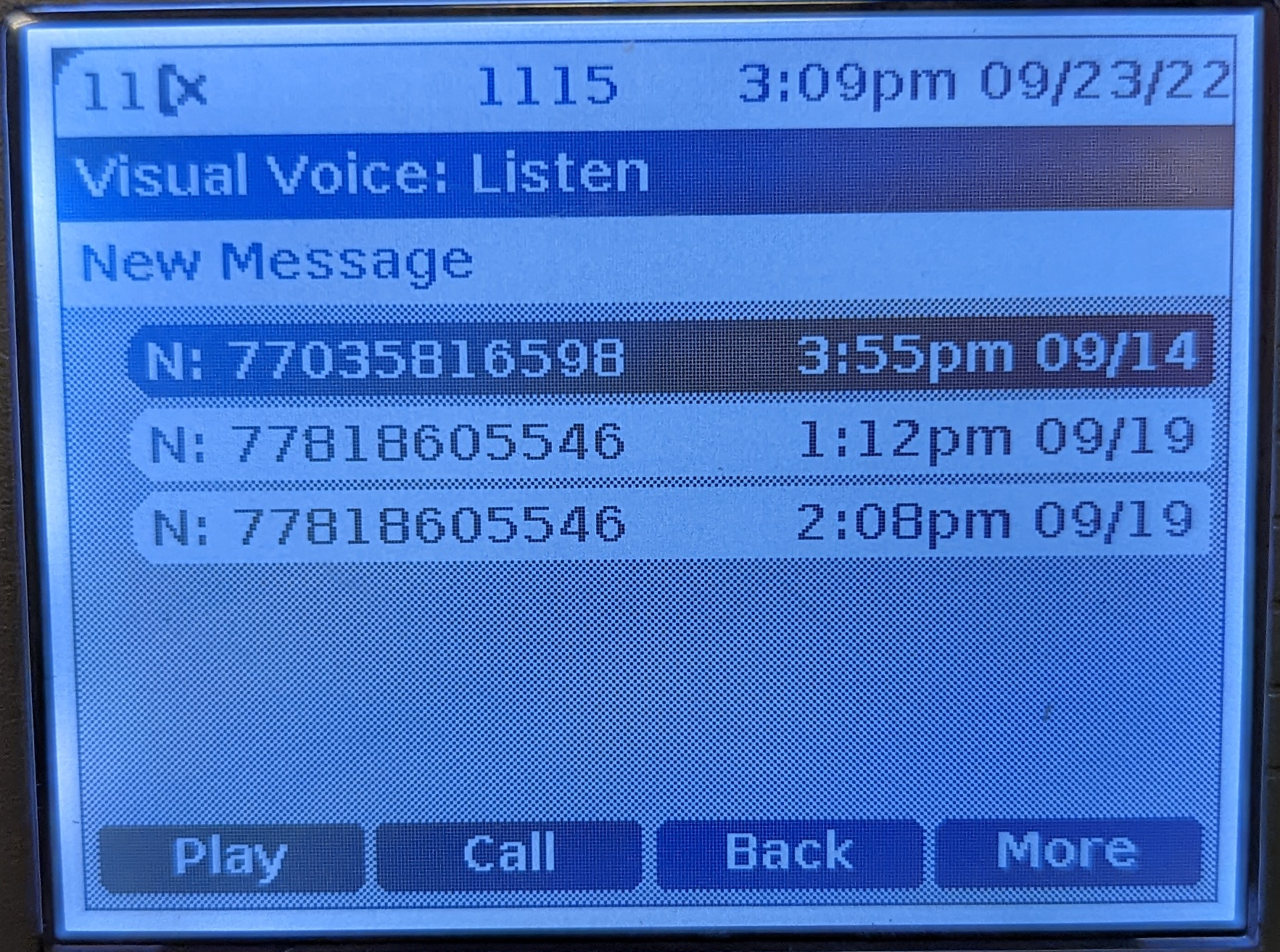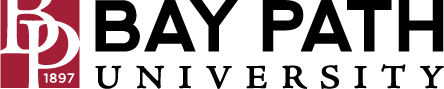How to Check Voicemail from a Desk Phone
Need Additional Help? If you need further assistance after reading this article, please contact the IT helpdesk via email at techsupport@baypath.edu or by phone at (413)565-1487.
Press the Message button on your desk phone. Enter your voicemail password and press OK.
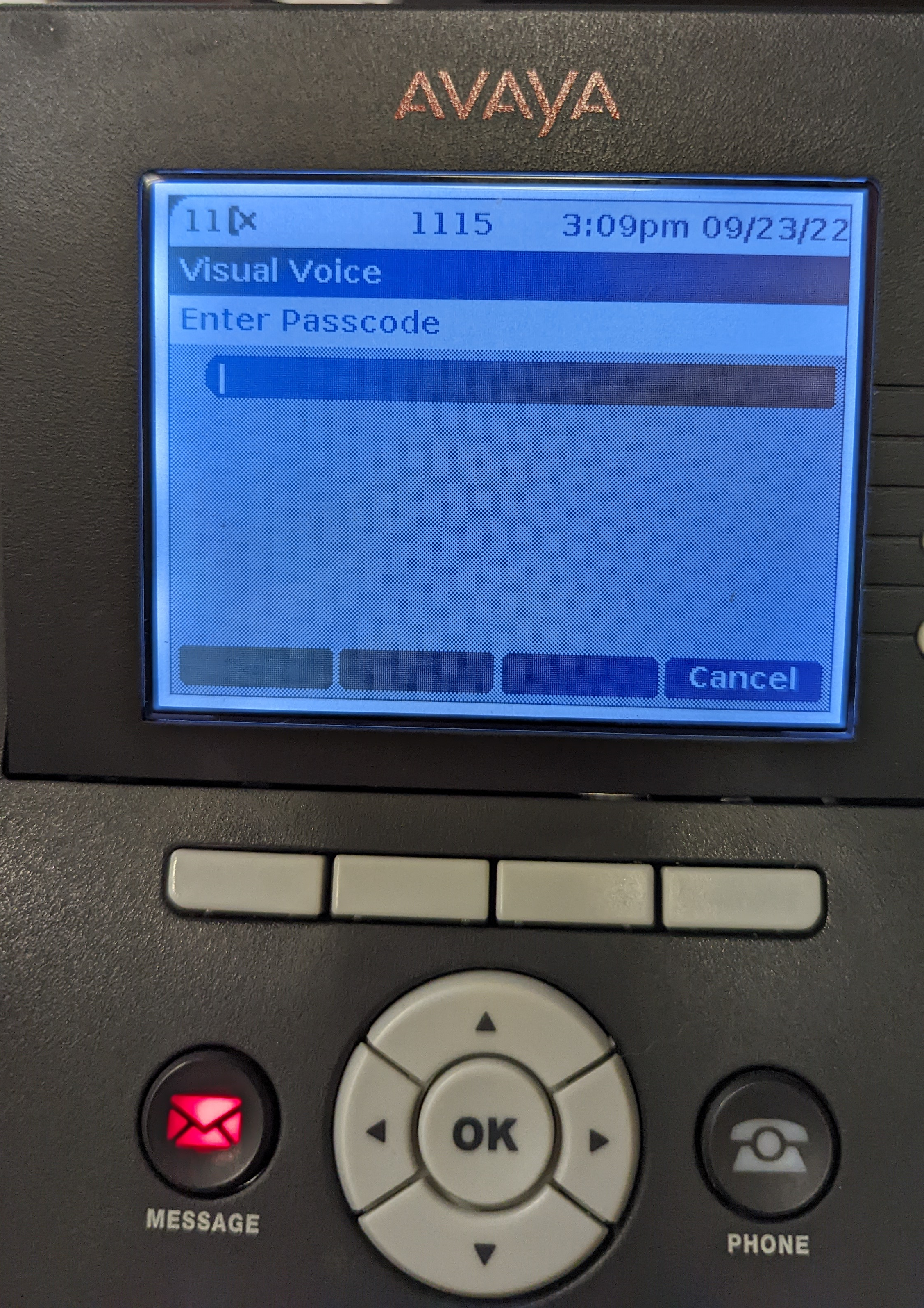
The numbers shown next to Listen indicate the number of new, old, and saved messages.
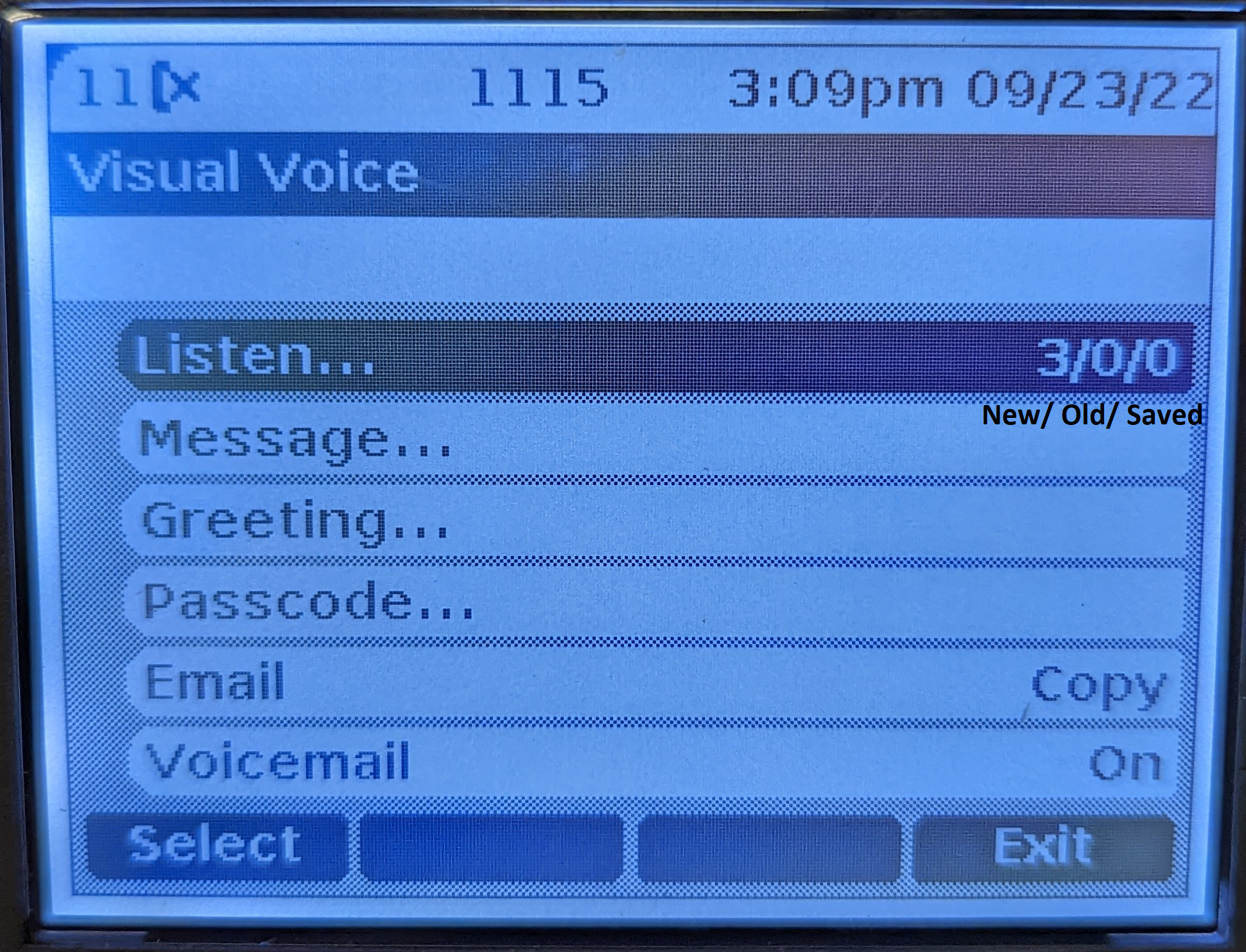
Highlight Listen and press Select.
Use the up/down keys to highlight which messages (New, Old, or Saved) that you want to listen to and press Select.
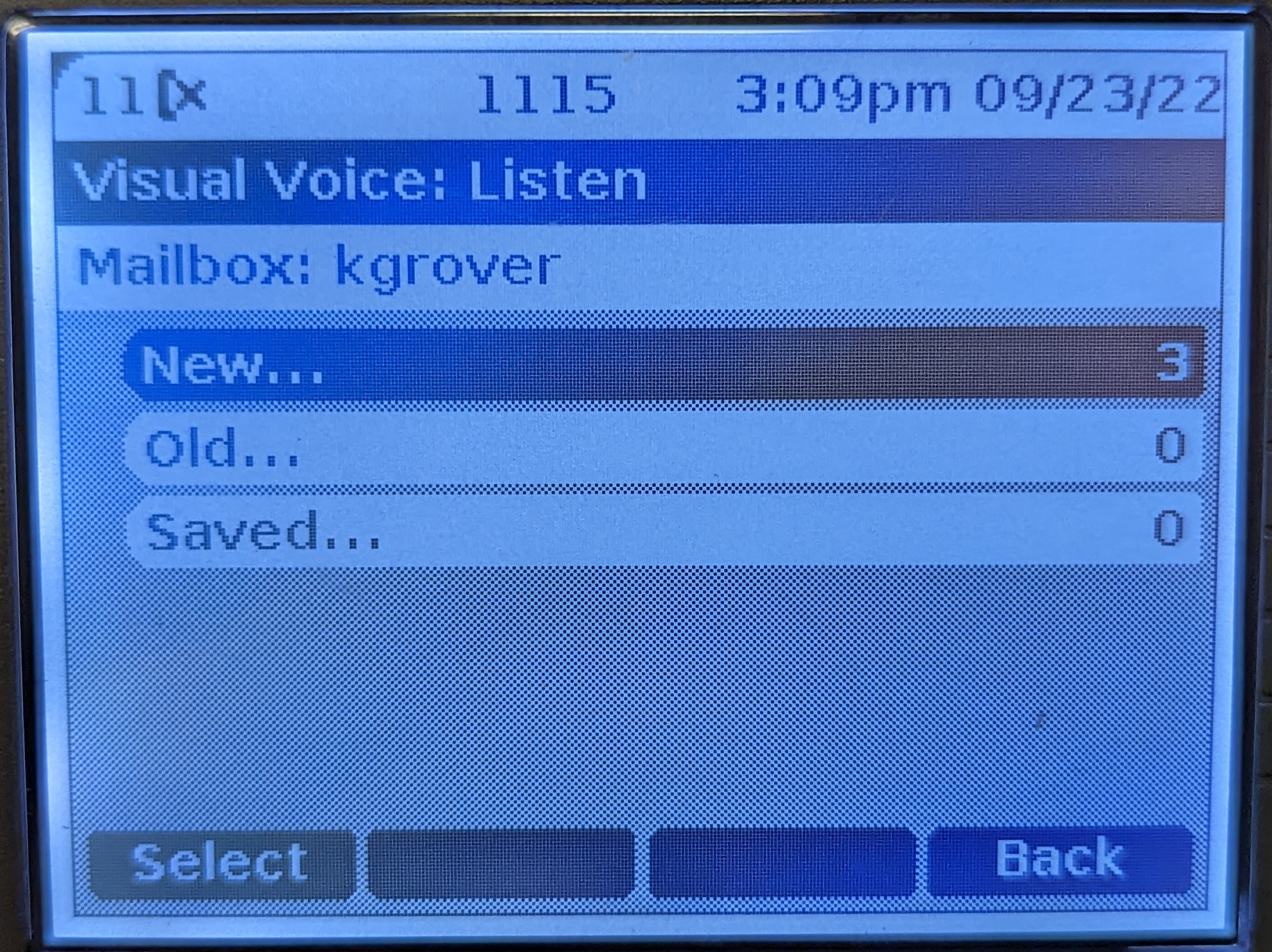
You can use the up/down keys to scroll through the messages. Press Play to play a message.