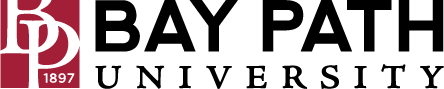How to Make an International Call
Need Additional Help? If you need further assistance after reading this article, please contact the IT helpdesk via email at techsupport@baypath.edu or by phone at (413)565-1487.
Please use these instructions to make an international call from your Avaya desk phone or from the Avaya Workplace Application
Dial 7, followed by the international phone number.
You will hear 3 beeps, you will then need to type our international code 24723.
Your call should then continue
For example, to call our Puerto Rico campus, you would dial 7 1 787 296 1101. You would hear the 3 beeps, and then type 24723. Once you type that, your call should continue, and you should hear the auto message for the main number.