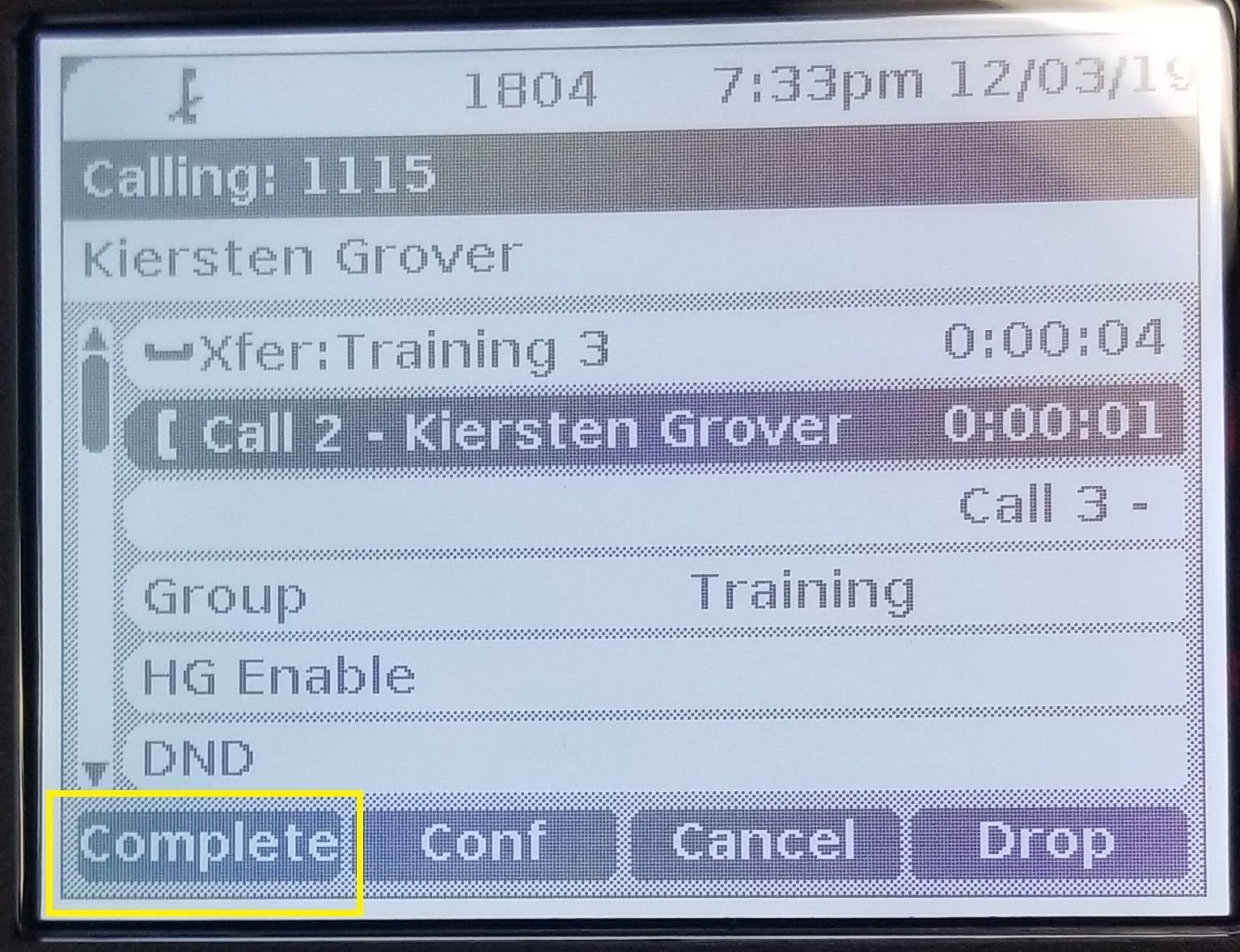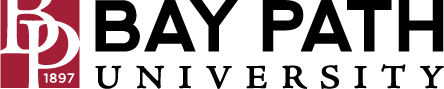How to Transfer a Call
Need Additional Help? If you need further assistance after reading this article, please contact the IT helpdesk via email at techsupport@baypath.edu or by phone at (413)565-1487.
Press the Transfer button. This will put the call on hold.
.jpg?inst-v=ebf3595a-31df-46d0-a0d7-aa31bbcf217c)
Enter the extension you want to transfer to in the highlighted field. This will ring the extension you are transferring to. Press Complete when you are finished.