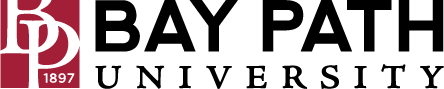How to Transfer Calls to Another User's Voicemail
Need Additional Help? If you need further assistance after reading this article, please contact the IT helpdesk via email at techsupport@baypath.edu or by phone at (413)565-1487.
While the call is active, press the Message button.
From there, you may enter a number or search the directory by selecting the Dir" button.
Press "Select" when you have found the number you would like to transfer to. This completes the transfer to voicemail.