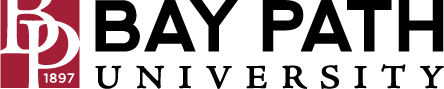How to Update Your Recorded Name for Your Voicemail
Need Additional Help? If you need further assistance after reading this article, please contact the IT helpdesk via email at techsupport@baypath.edu or by phone at (413)565-1487.
Dial *17 from a desk phone or call 413-565-1750
Enter your extension and password as prompted.
Dial 5, then 5 again.
Record the new name as prompted and press the pound (#) key to accept.
You may hang up once you have accepted.