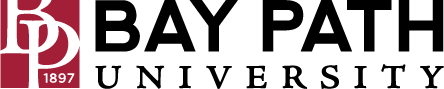Logging In/Out From a Shared Desk Phone
Need Additional Help? If you need further assistance after reading this article, please contact the IT helpdesk via email at techsupport@baypath.edu or by phone at (413)565-1487.
Logging In to a Shared Phone:
From the base extension, press Features.
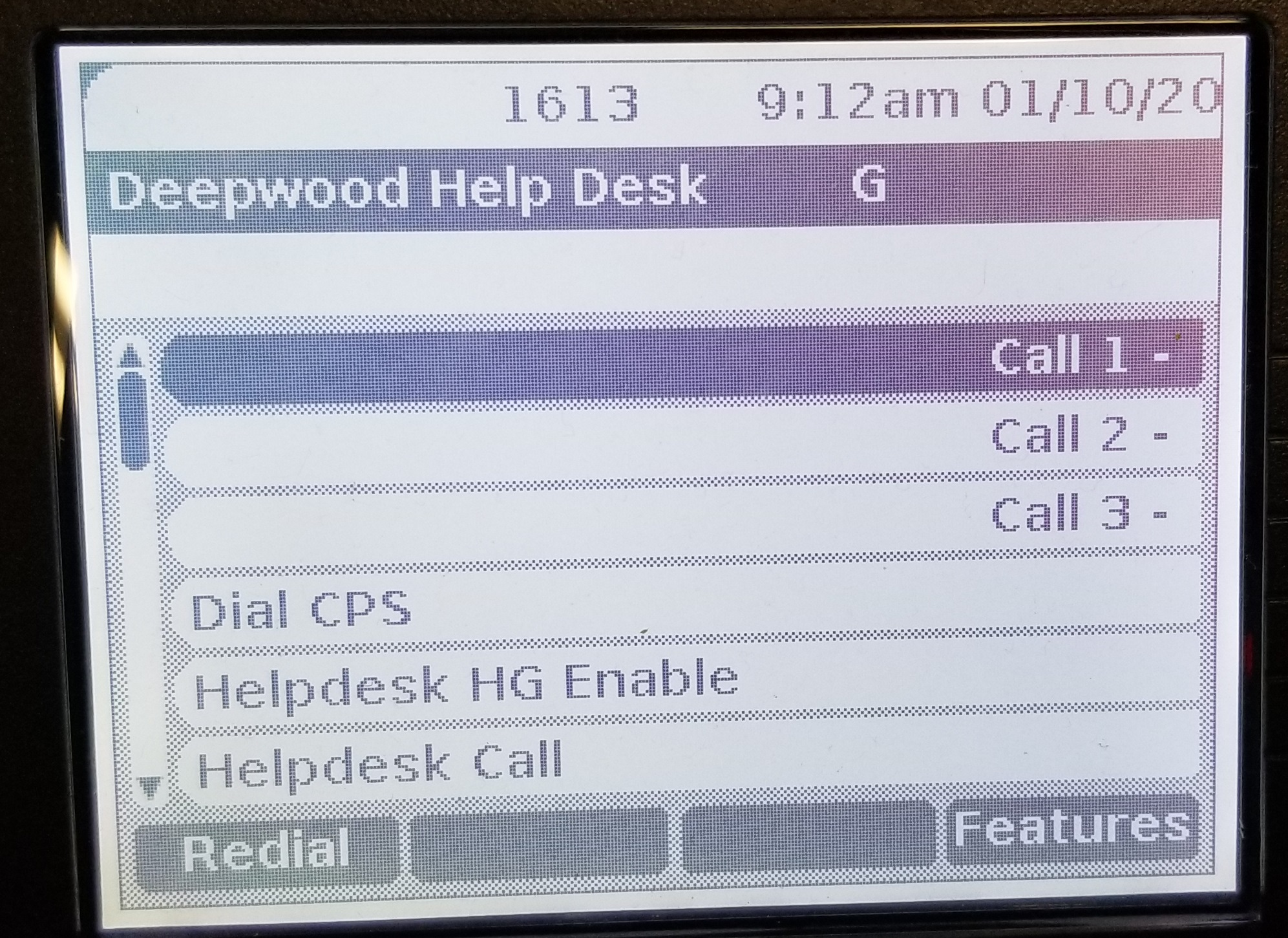
Use the down arrow to select Phone User... and press OK.
Use the down arrow to select Login... and press OK.
Enter your extension and security pin, and press OK when done.
You will see your name on the phone screen once you have logged in successfully.
Logging Out of a Shared Phone:
Once you are finished using the phone, you will need to log out. Press the Features button.
Use the down arrow to select Phone User... and press OK.
Use the down arrow to select Logout... and press OK.
This will log you out. You will see the name of the base extension on the phone screen when you have logged out successfully.