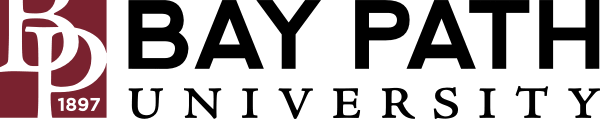Password Reset
If you should forget your password, you have the ability to reset it on your own. These instructions will walk you through the steps.
If anything is unclear or confusing in this article, please contact the A&IT Helpdesk via email at techsupport@baypath.edu or via phone at (413)565-1487.
Visit https://my.baypath.edu
Select Login from the top of the page.
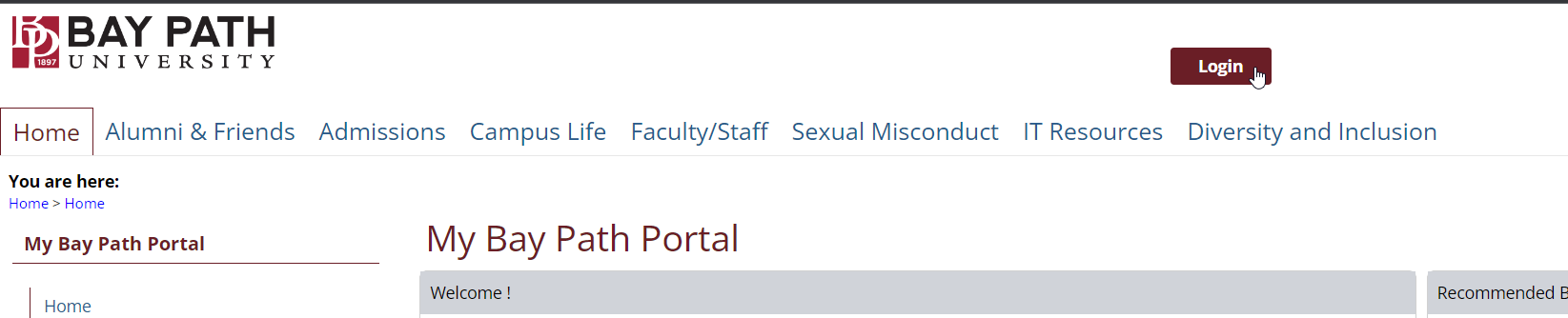
Select Forgot your password?
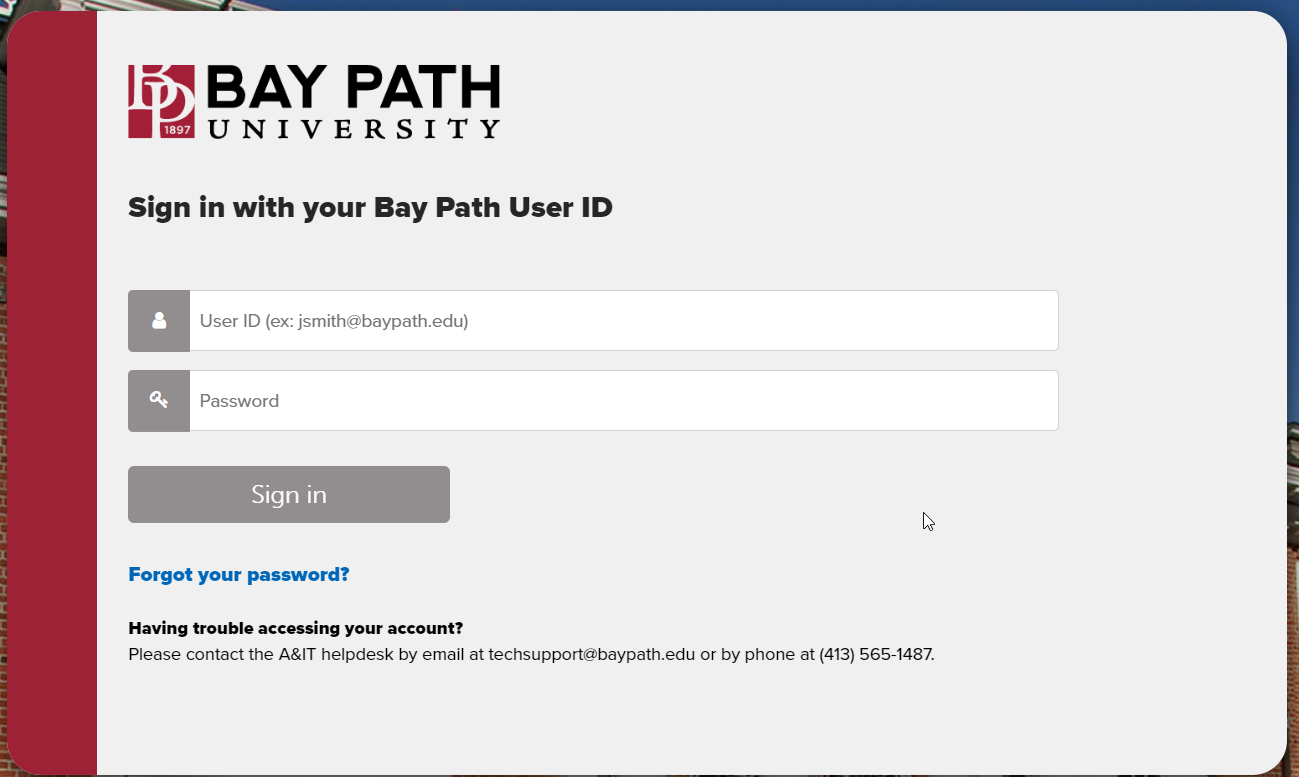
Enter your Bay Path email address and ID number
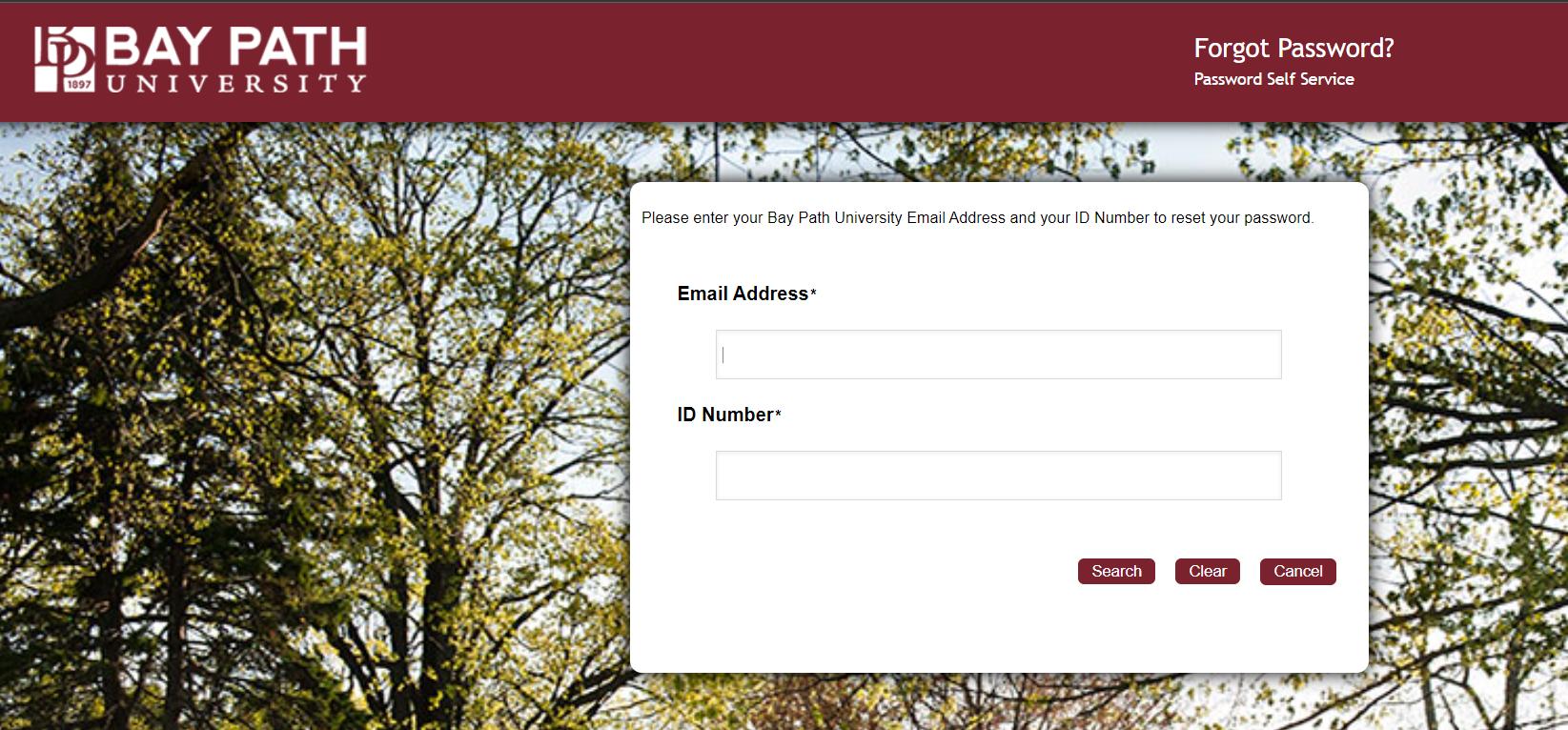
A verification code will be sent to your personal email address that we have on file (non-Bay Path address)
Enter the code into the verification text box (including any dashes) or click the verification link in the email
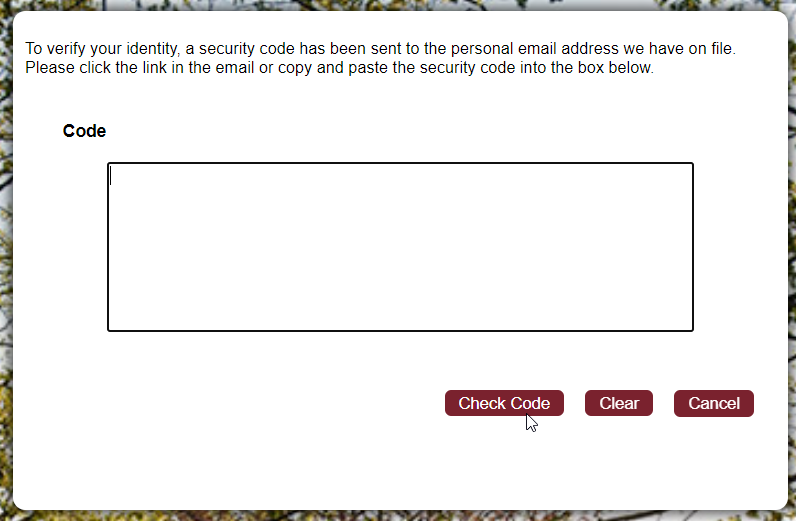
Enter your new password in New Password and Confirm Password and select submit
If you do not know your ID number, the IT Help Desk may be able to assist or you can contact the Registrar's office at 413-565-1222 or at registrar@baypath.edu