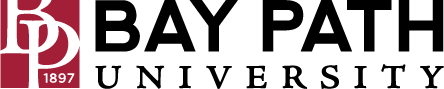Using Focus Time in Google Calendar
To reduce distractions while you work, you can schedule a focus time event in Google Calendar. All members of Bay Path University can use focus time.
You can only create focus time events from Day and Week views. You cannot create focus time events from the yearly view.
If anything is unclear or confusing in this article, please contact the A&IT Helpdesk via email at techsupport@baypath.edu or via phone at (413)565-1487.
Step #1: On your computer, open http://calendar.baypath.edu and sign in with your Bay Path username & password
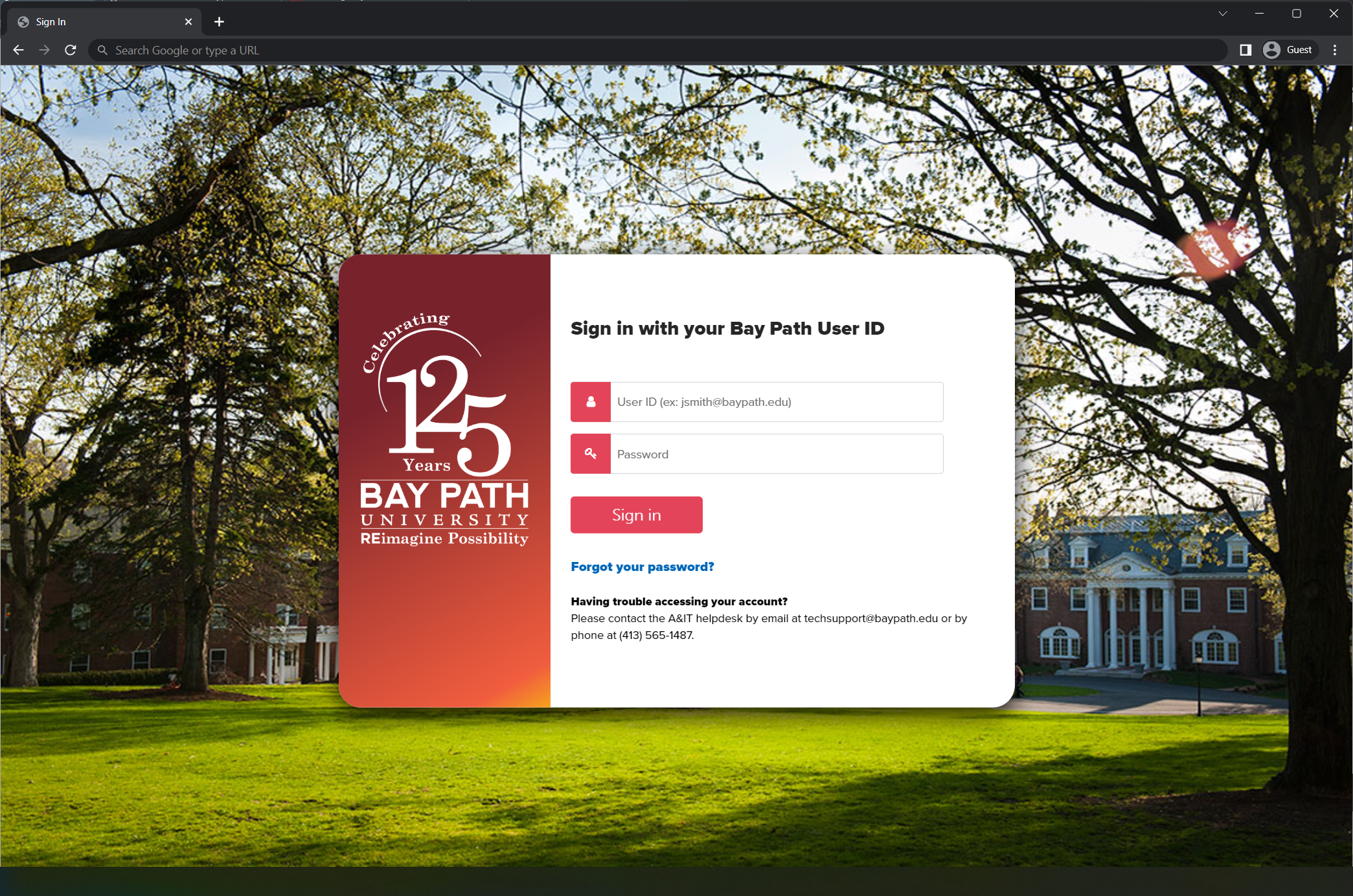
Step #2: Click the time you want to schedule focus time.

Step #3: Give the focus time a meaningful name and click Save

After that you’re all done!