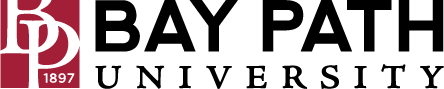Using the Directory from a Desk Phone
Need Additional Help? If you need further assistance after reading this article, please contact the IT helpdesk via email at techsupport@baypath.edu or by phone at (413)565-1487.
When not in an active call, press the Contacts button.
This will bring you to the directory. You can access your personal directory by pressing the Right Arrow button.
Start entering the user's last name using the number pad. Press the Down or Up Arrow buttons to scroll through available users matching that criteria.
Using the arrows, select Call to make the call.