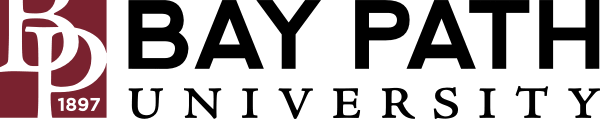What is Duo?
What is Duo?
Duo is a multi-factor authentication service that works alongside the University's Single Sign-On (SSO) system to secure the University's applications and services. Duo is required when a user tries to sign in on a network that isn't maintained by the University. If a user logs into an application or service and has already authenticated with Duo, they will not be prompted to authenticate with Duo again.
Wait, what is "multi-factor authentication"?
Multi-factor authentication relies on using more than a single factor to identify who you are. Traditionally, folks are used to using their username and password to login. This is single factor authentication as you're providing "something you know", your password. Multi-factor takes this a step further and asks that you take another step and provide "something you have" (your smartphone or token).
What applications use Multi-Factor Authentication?
Currently, the University uses multifactor authentication on the following services:
Gmail
Canvas
My Bay Path Portal
VPN Services
Medicat
Credly
Atrium
The Carpe Diem Career Network
What if I don't have a cell phone or cell phone reception?
We recommend that folks set up Duo using a push notification on their cell phone instead of using a text message. Push Notifications are sent to a device via the Internet/Wi-Fi even when cell coverage isn't available. If you are using a U2F USB Hardware Token, you do not need to have an active internet connection on a mobile device, as your information is stored on the token.
...but what if I'm on a plane?
If you are about to board a flight and intend to use Wi-Fi while in the air, we suggest that you sign in on your device before you board. You can choose the "Remember me for 24 hours" option in Duo so that you won't be prompted again while you're in the air and connected to Wi-Fi.
Can I register multiple devices?
YES! If possible, we recommend that people register multiple devices in Duo. More information about managing your devices within Duo can be found here.
What happens if I get a new phone?
If you get a new phone and keep the same phone number, codes sent via text message will continue to work with Duo.
If you're an iOS user, please restore your device from your latest iCloud or encrypted iTunes backup. By default, iOS devices store application information securely in iCloud or an encrypted iTunes backup, and application configuration can be carried between devices.
If you're an Android user, please make sure that Backup accounts with Google Drive are enabled on your device.
If you are experiencing issues and need help reconnecting Duo on your new device, please contact us and we'll help you get back up and running.
My department has a shared email address or Google drive. How does this work with Multi-Factor?
In most cases, you shouldn't have to share an account with multiple people. We suggest that folks use Shared drives within Google Drive, and share it with specific individuals. That way, if the user leaves the University, you can un-share the files/resources with them without having to reset the account password. With email accounts, you can configure an account to have delegates so that they have access to the account using their credentials. If you need help setting this up, please reach out, we can help.
In rare cases where this doesn't work, we can configure multiple devices within Duo so that multiple people can access a shared resource while still remaining secure while off of one of the University's locations.
I chose "Remember Me" but I'm still prompted by Duo. Why doesn't that seem to work?
The remember me function works on a per-device basis. Duo remembers who you are by setting a browser cookie with a lifespan of 24 hours. If you clear your browser cache or are using a computer where the browser session is wiped (public locations such as libraries will wipe the browser cache), you will have to authenticate with Duo again.
I'm traveling abroad soon. Will Duo still work?
...It depends. Duo works in most places, but in some specific instances, you'll run into problems. For example, if you're a Duo user who uses text messages to receive an authentication code, you will run into issues in China due to restrictions on telephony.
That said, If you're traveling abroad and have a data connection (i.e., Wi-Fi), Duo will still work. If you're planning on traveling without your phone or tablet, we do have some options to make things easier while you travel:
Option #1: Hardware Token
If you're a staff or faculty member who is traveling overseas and will not be traveling with a cellular device, we can work with you to configure a hardware token for you to use while you're traveling.
Option #2: International Landline calls
Duo has the option to be used with a landline. We generally don't like to suggest this option but if you're traveling abroad and staying in one location, we can configure Duo to send a call to your landline.
Option #3: Bypass code
In extreme cases, we can configure your account to use a bypass code. This bypass code should not be shared with anyone and can only be active for a short period of time.
I have a question that isn't answered here. Who do I ask?
If you're running into a situation we haven't thought of, please reach out to the helpdesk at techsupport@baypath.edu or by calling us at (413)565-1487 during normal business hours. We'd be more than happy to try and find a solution.