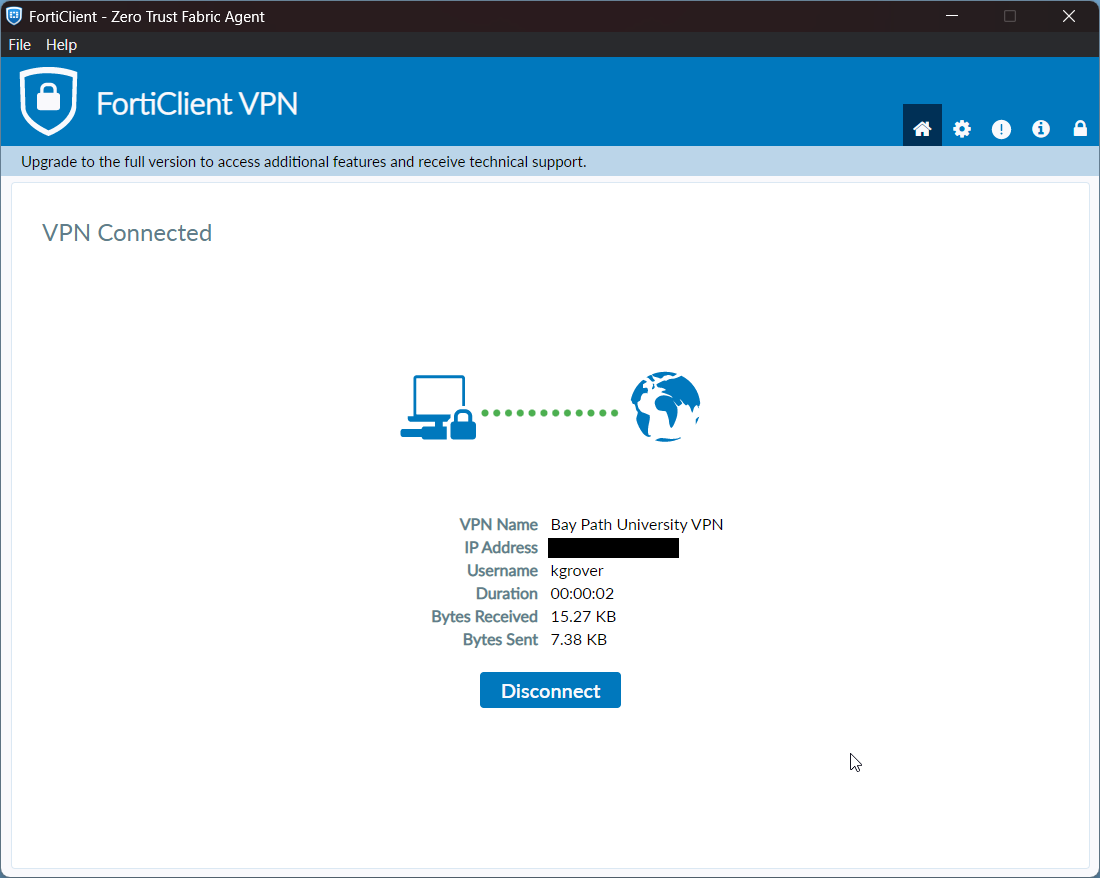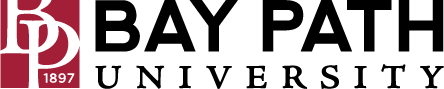Using the Bay Path VPN
Need Additional Help? If you need further assistance after reading this article, please contact the IT helpdesk via email at techsupport@baypath.edu or by phone at (413)565-1487.
You will need to be enrolled in Duo and have push notifications enabled on the Duo app before using this. To enroll in Duo, please follow the instructions here: Setting up Duo on your Smartphone or Tablet
Open the FortiClient VPN app on your computer.
Select Connect to connect to the Bay Path University VPN
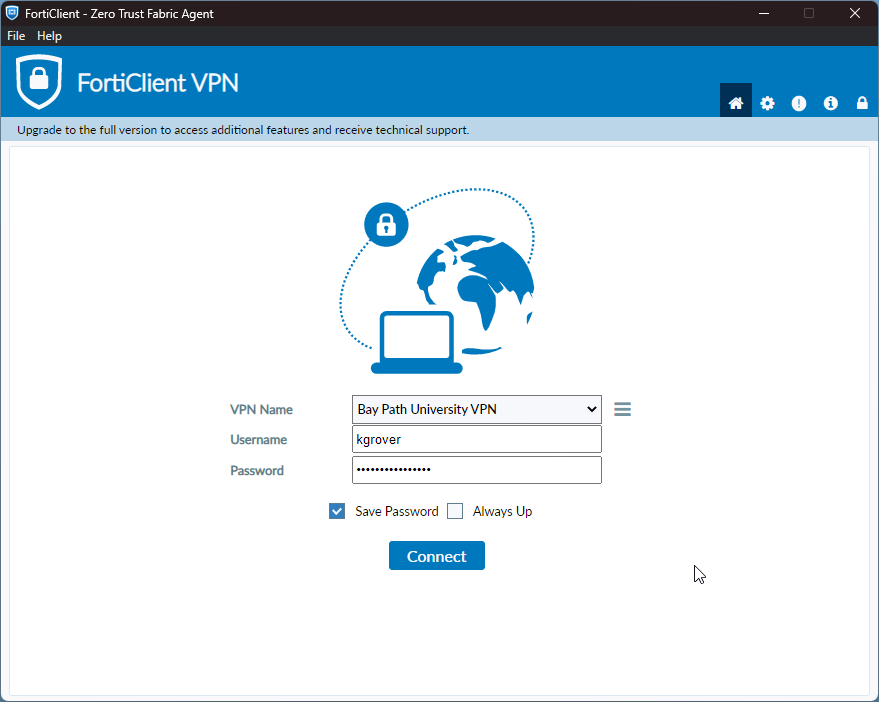
It will say Connecting. At 45%, you will need to accept a Duo push notification on your phone.
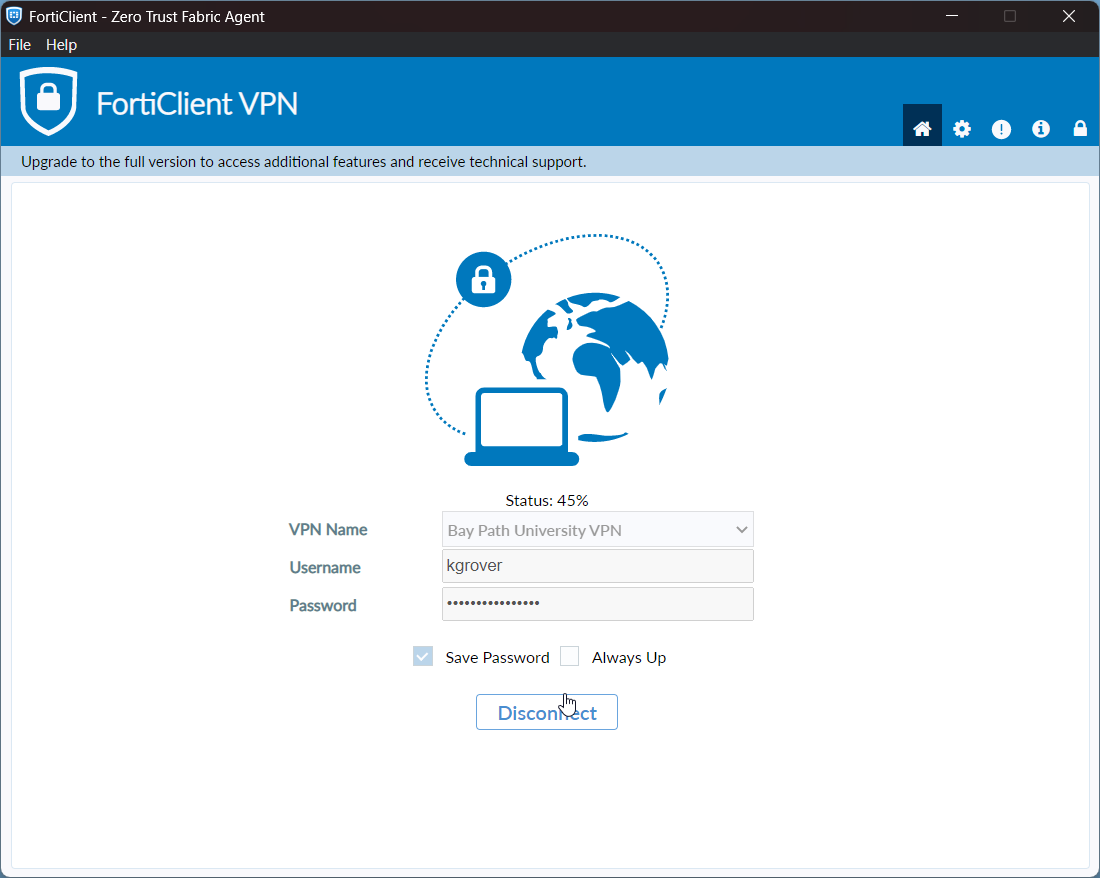
After approving the Duo push notification, the VPN will continue connecting. Once it has connected, you will see that it is connected.